If this has ever happened to you, this blog will help provide super simple, advanced search tricks to ensure Google gives you the perfect results, every time!
Specific Phrases
If you are searching for information about marketing automation, instead of simply typing marketing automation into the Google search box, put “marketing automation” into quotations. This will search the specific phrase and provide you more thorough results.
Example search- “marketing automation”
Avoid Certain Words
Let’s say you want to search for content about marketing automation but don’t want to see results about email. Simply use the - sign in front of the word you want to avoid.
Example search- marketing automation -email
This OR That
Use OR (must be capitalized) in your Google search if you are looking for a single term or terms that match. By default, Google includes all the terms you conduct in a search, you bypass this by using the OR trick.
Example search: marketing automation OR email
Words in the Text
If you want to find all the terms you are searching for within the text of a single webpage, but not necessarily beside each other, type in allintext: followed by the words and phrases.
Example search: allintext: CRM email marketing automation
Search Within a Particular Website
Sometimes you come across an awesome website and want to search particular content within the site, however, the web page doesn’t have a built-in search feature. Luckily, you can use Google to search within that website. Simply type site: before the website you are trying to explore and follow it with the term you are wanting to search.
Example search: site:www.marketingeyeatlanta.com “marketing automation”
Definitions
If you want to quickly look up the definition of a word or phrase, simply use the define: command.
Example search: define: perspicuous
Missing Words
Have you ever forgotten the words to a movie quote or song lyric? You can simply apply an asterisk * in replacement of the word and Google will provide a search result that can help you find the missing words or phrases.
Example search: Don’t * believing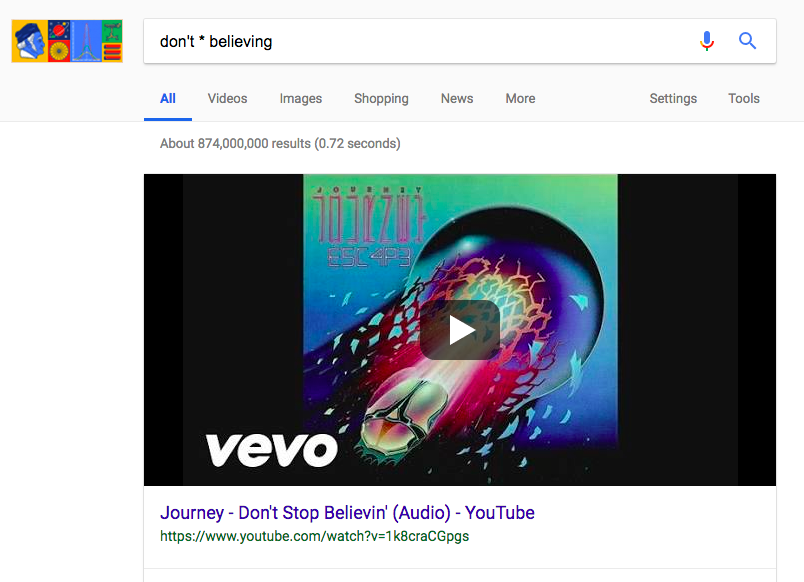
Specific Location News
If you would like news about a particular location, simply use the location: command to browse Google News for updates from that area.
Search example: marketing location: UK
Language Translation
Would you like to translate a word or phrase from one language to another? Just search translate [word] to [language] in Google.
Example search: translate amor to english
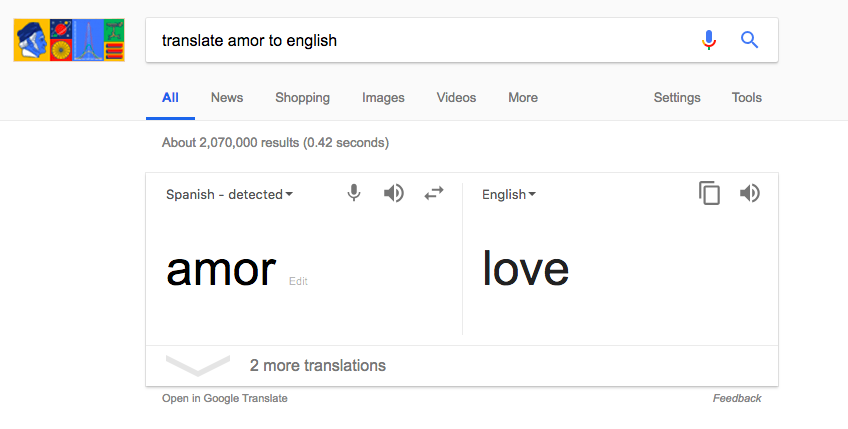
Tip Calculator
Not sure how much to tip when you go out to eat? Simply search tip calculator and plug in the information.
Example search: tip calculator (you can also search timer, stopwatch, weather, and sunrise and sunset times)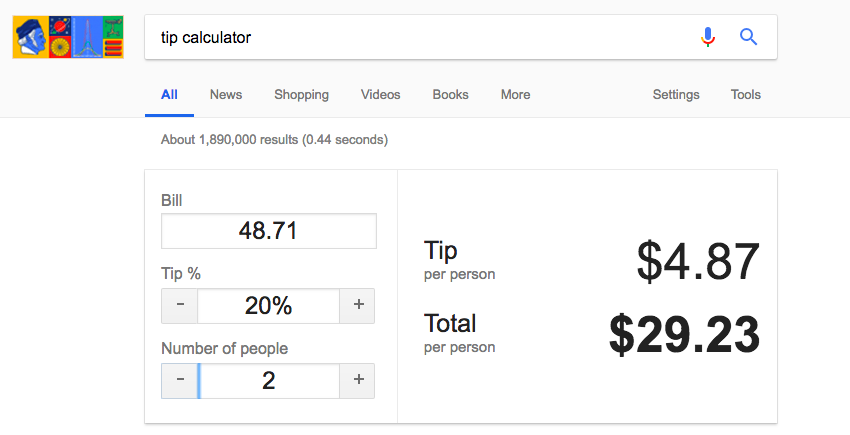
Google is an incredible tool that can answer just about any question you have. If you have questions about improving your business’s marketing this year, skip the machine and give the experts at Marketing Eye a call. We look forward to learning about your business and crafting a unique 12-month marketing strategy that aligns with your business goals.



